Thanks for all the advice everyone. For some reason, I am still having trouble getting the Monogram to cut in Mirror cut. I have tried both the Vertical and Hortizonal flip. Could someone Please try doing this and sending to me Please. It would be Greatly Appreciated. I am trying to do the Monogram initials T T L in the Vine Monograms Solid Font and the size I need to be Apprx 6 inches tall for the middle T and Approx. 8 inches in width for the entire design.
I am trying to do this on a Heat Transfer Vinyl and I do know I have to put the Shiney side of the vinyl down on the mat to cut. Oh, by the way I am using the Sure Cuts A Lot Version 2 software. Thanks In Advance for the Help. Have a Blessed Night.
To Slice & Dice- So can I download the SignBlazer Elements to do the design of Monogramming with the mirror cut and SAVE AS to Export and then go to my Sure Cuts A Lot Version 2 ( Cricut Expression Machine ) and Import the file there and it work I just purchase several sheets of the Heat Transfer Vinyl to do some shirts and can't get the Circut machine to do the Mirror Cut even using the flip vertial button., Thanks for any help. Also when I download the SignBlazer Element and only going to be using it for design Only, what do I set the Driver too and what about the COM /LP ports?? Judy, when you install SBE, choose any machine driver and default COM, it doesn't matter because you are not going to be using the program for cutting according to your description of how you intend to do this.However, because you want to mirror the image in SignBlazer, you'll have to do it a different way than just clicking the checkbox in the cutting screen (because you aren't cutting with it).The alternate method is to create your design in SBE, and then 'select all' which will put a box around it with handles outside and inside (the outside handles are for adjusting size). The inside handles are in the shape of an inverted T and you'll see three handles/points. The top one is for rotating.
The right hand one is for skewing. The left hand one is the important one for you, because it MIRRORS (flips) the entire selection. VOILA.Now, with your backwards design, export it as.eps (File menu: Export) and you should be able to deal with it in your Cricut cutting program. Thanks for all the advice everyone. For some reason, I am still having trouble getting the Monogram to cut in Mirror cut.
I have tried both the Vertical and Hortizonal flip. Could someone Please try doing this and sending to me Please. It would be Greatly Appreciated. I am trying to do the Monogram initials T T L in the Vine Monograms Solid Font and the size I need to be Apprx 6 inches tall for the middle T and Approx. 8 inches in width for the entire design.
I am trying to do this on a Heat Transfer Vinyl and I do know I have to put the Shiney side of the vinyl down on the mat to cut. Oh, by the way I am using the Sure Cuts A Lot Version 2 software. Thanks In Advance for the Help.
Have a Blessed Night.Are you selecting the entire text, grouping, then reselecting the group? I just tried it in SCALP ( don't have v2) and it worked. I know I said flip vertical earlier, it's actually flip horizontal. To me, flip vertical means flip on a vertical axis. As mentioned earlier. Your text is considered an object. Your graphic is considered a object.
Any other items you add are consider an object. If you have move each of those objects around before you mirror then the objects are not groups or other words locked as one. It's kind of like flattening the objects to one. Then you can manipulate the object as you see fit. Change size, mirror, position etc.
Just a tip on grouping. You are group two objects together and manipulate them. Then box the entire graphic and group the entire as one. Remember mirroring is looking away from you from the original. This would made the looking away side the shiney side.
When cut it's flipped over and now looking at you with the shiney side up. I think I got that right.
So when putting the vinyl in the cutter. The shiney side is the face. Face down in the cutter. When pressing it on. Did I get that right?
Thanks for your replies but have tried all the hints and tips suggested and yes do have a cartridge in machine.There must be something I am missing. SCAL opens and I can work on it fine it just won't communicate with the Cricut.

Am in touch with the support team at Craft Edge but they are coming up with the same answers with exception of updating the Cricut firmware through DS which I am unsure about as thought DS wasn't compatible with Win7.Am seriously thinking about doing another re-install (although it didn't help before) but if anyone else has any further ideas I would appreciate it.Seems like I have spent days and days trying to get things to work on my new PC and beginning to wonder if Win 7 is worth the hassle! Yes it is strange but the Cricut works independently with cartridge loaded, loads paper and cuts and was working absolutely fine with Win XP!Have re-downloaded from Craft edge making sure all anti-virus and firewalls are off. Checked that the USB serial adapter is up to date. Checked the USB cable and tried different ports. Tried running it in Win 7 mode 32 bit and 64bit (I have Ultimate version), XP service pack 2, XP service pack 3, all with and without 'run as administrator' enabled. Have ensured I re-booted between each change and that Cricut was disconnected, turned off or both.
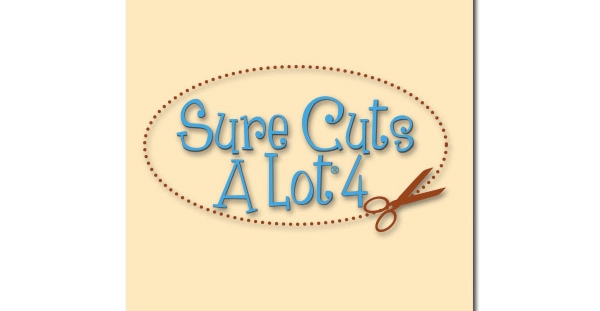
So as you can see I am completely at a loss to know what else I can do.May try installing it on husband's XP machine in trial mode to see if it works on that but cannot leave it on there as he uses it continually for work purposes and I am in another room. Really need to resolve this problem as I have projects to complete!As before ANY suggestions gratefully received (but not one that goes chuck my new pc out of the window)Many thanks everyone. Yes it is strange but the Cricut works independently with cartridge loaded, loads paper and cuts and was working absolutely fine with Win XP!Have re-downloaded from Craft edge making sure all anti-virus and firewalls are off.
Cricut Expression 2 Driver Download
Checked that the USB serial adapter is up to date. Checked the USB cable and tried different ports. Tried running it in Win 7 mode 32 bit and 64bit (I have Ultimate version), XP service pack 2, XP service pack 3, all with and without 'run as administrator' enabled. Have ensured I re-booted between each change and that Cricut was disconnected, turned off or both. So as you can see I am completely at a loss to know what else I can do.May try installing it on husband's XP machine in trial mode to see if it works on that but cannot leave it on there as he uses it continually for work purposes and I am in another room.
Really need to resolve this problem as I have projects to complete!As before ANY suggestions gratefully received (but not one that goes chuck my new pc out of the window)Many thanks everyoneHum. You said works fine with cartridge, you did leave the cartridge in when hooked up to the computer? Wont work without cartridge.
Sure Cuts A Lot Free
This is really strange.